Ultimate Systems Care is a feature-rich and powerful clean up and optimization tool for Windows PC. With this PC cleaning utility, not only junk files can be removed from a system but unexpected crashes and slowdowns can also be prevented. Have a glance at all the features of USC – a full fledged Windows PC cleaner and booster.
System Monitoring
Ultimate System Care’s system monitoring is easy-to-use feature that shows the status of security on a computer along with giving performance improvement suggestions. This way, tweaking the settings of a system and getting maximum speed and efficiency from a Windows PC becomes extremely easy.
The feature is designed to monitor the overall performance of a PC, including memory size, memory usage, CPU usage, etc. Since it will give detailed information of a PC, it becomes easy to deal with various problems making a system slow and fix them to make the system work at its optimum level.
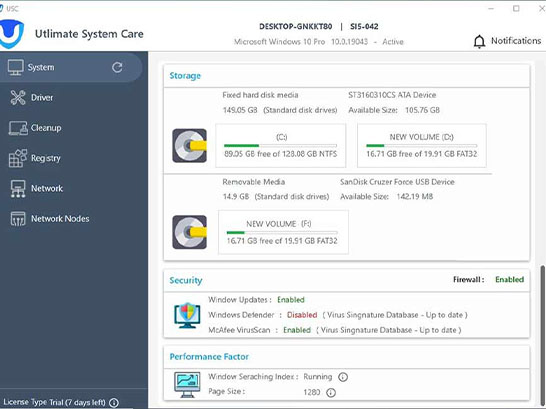
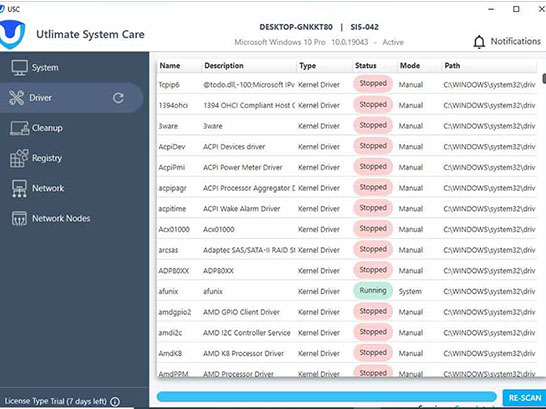
Driver Monitoring
Keep an eye on all the installed drivers on a Windows PC. The tool shows the list of all enabled and disabled drivers along with their description and path details. It allows disabling any driver that is not required, resulting in making a Windows PC work smoothly.
If any driver is found to be outdated or missing, it can be updated using the software so that the PC can get free of any potential driver-related problems. It not only saves time by giving details of all drivers in a jiffy but also improves a PCs performance that can be caused due to outdated drivers.
System Cleanup
Cleaning junk of useless files hogging a Windows PC becomes possible with system cleanup. Over time, temp files and other clutter accumulate on the valuable hard disk of a PC, making it slow. Ultimate system care can erase all these unnecessary files from a computer, free up disk space, and make a PC run faster.
The system cleanup tool can scan a system and fix the issues by wiping all the junk on its hard disk. It claws back all the misused hard disk space by wiping all junk and redundant files in a quick and easier manner.
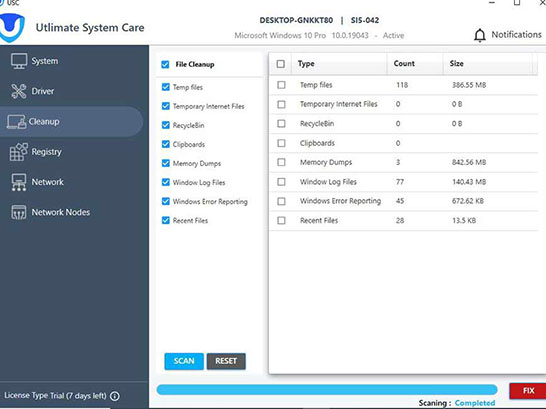
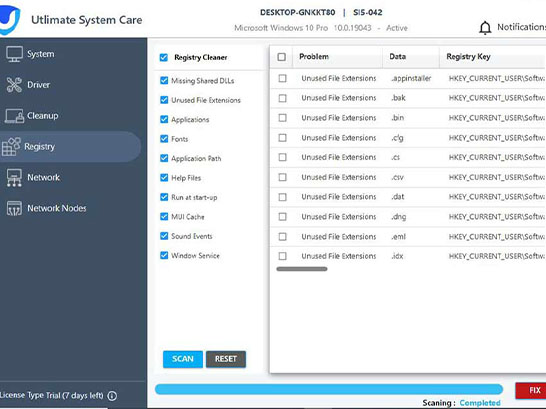
Registry Cleanup
Boost PC performance by cleaning registry junks and repairing Windows registry errors. Ultimate system care can make the operation of a Windows PC stable and smooth by cleaning, repairing, and optimizing registry.
The tool is also great for cleaning leftovers by uninstalled applications, which affects the performance of a PC. It improves slow boot times and overall response time of a PC by deleting or fixing registry errors occur after a software is uninstalled.
Network
Get to know about the status of various adapters installed on a windows machine with the help of the Network feature of the Ultimate System Care.
Clearing DNS cache and releasing IP has also become possible with the help of Network feature of USC – an all-in-one PC cleaning and optimization suite.
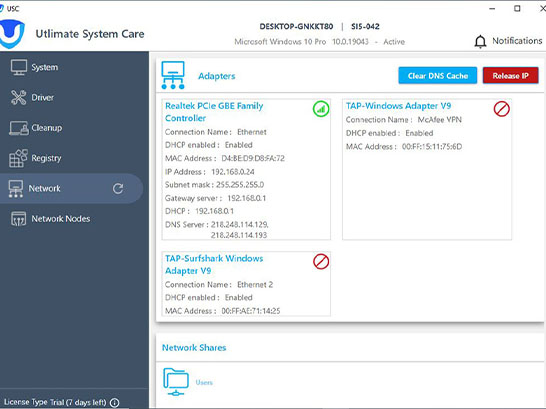
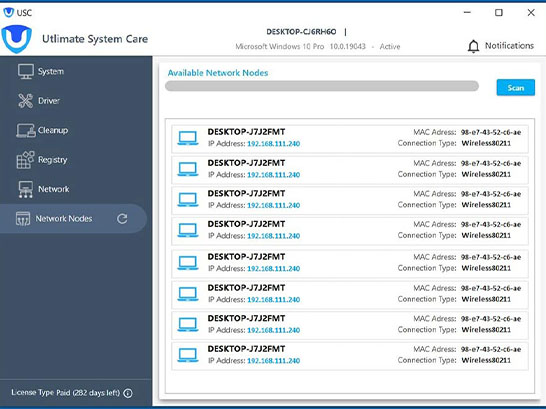
Network Node
Giving details of all devices connected to network, this is a great feature to keep an eye on. It will also show the availability of internet if accessible by two network adapters at the same time.
Connected devices of both networks can be checked with the help of various tabs using this feature. So, why wait? Get Ultimate System Care, a complete cleaning and optimization suite for a Windows PC.